This is me setting up the equipment, as we were doing a Radio Programme we had to record our lines via the microphone. My colleague and I used this microphone to record our lines and we also brought in other people to record their lines when needed to. We plugged in the microphone and began to record all lines.
This is me using the Microphone. The Microphone was connected into Garage Band and everything we recorded was connected onto there. As stated previously, my colleague and I recorded our lines through this microphone and brought people in when we needed them to record their lines.
This is the studio that we recorded in live. We were located in the Gallery at our school (Chadwell Heath Academy) where it was a quiet location to record all of our lines. This studio was able to block out all noise so that there was no background interruptions when we were attempting to record all of our lines for the radio.
We used Garage Band to create our Radio Programme on. As we could not get all the people we needed to record all of our lines on site, we got them to pre-record their lines when they were available and transported them onto the program via a USB at the school into our program (Garage Band).
We managed our personnel so that our Radio Programme could be completed online. When available, we got our crew (my colleague and I) whom are editing the full programme to record all of their lines together, after when we needed to gain interviews we went over to available people to interview them and put them onto the programme. Other people on site helped to play characters such as 'the boyfriend', etc. After, once we had finished drafts of our Radio Programmes we got people from our target audience to give general feedback on where we can improve and what we did well.

Our entire Radio Programme was a total of '14:23' seconds. To track our process and to gain feedback throughout the process of our Radio Programme throughout we created offline edits, drafts, etc. to gain feedback on how the radio Programme is going so we can improve upon our Radio Programme. All current recordings are clear, when we had gained feedback on our work we went and re-recorded and changed things according to the feedback that we had received as the quality of some of them sounded too quiet before and now they are louder. We used these videos such as the offline edits and rushes logs so that we could keep track of our progress.

We created an offline edit without all of our sounds and assests so that the main focus was the audio itself and our audience could focus on what we can improve upon. After we had gained feedback on the offline edit, we went ahead and added: sound effects and music. Music was used to emphasis the mood in our radio programme, we wanted it to stop when we wanted something important to be said. We faded it in and out with the automation when we wanted the audience to focus on the dialogue. We said that the music could be a threat due to copyright and we might get striked so we used copyright free music.
We created our own jingle, but added a backing track to make it sound more authentic and fun.
As some sounds effects may of been too quiet, we used automation to adjust the pitch so it sounded louder. For example, with the typing sound effect and the footsteps it sounded too quiet so we raised the pitch so it sounds louder. In our SWOT, we analysed that sound some effects sounded so quiet so we went ahead and adjusted the pitch.
From our feedback we gained, they said it didn't sound lively enough so to make it more engaging and fun we incorporated sound effects to make the show feel more realistic. For example, when the main character is getting an alert we made a phone ping sound and we created footstep sound effects when someone was walking away.
Once we had finished our Radio Programme, we exported our project to the disk in 'High Quality (192 kBIT/s)' in AAC format into our desktop.
The quality was clear and everything on the Radio Programme could be heard better as said by the audience.
We put the saved radio programme into Final Cut pro so that it could be uploaded onto Youtube. We turned this into an MP4 format where it captured the audio and uploaded it onto the site.









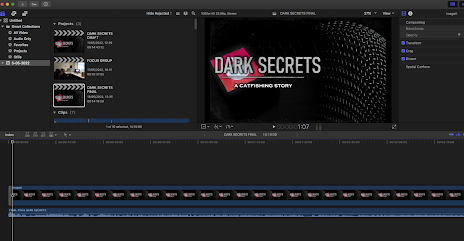

Comments
Post a Comment